Banners and Widgets
Enabling
To help your customers know that you are offering humm at checkout, we recommend
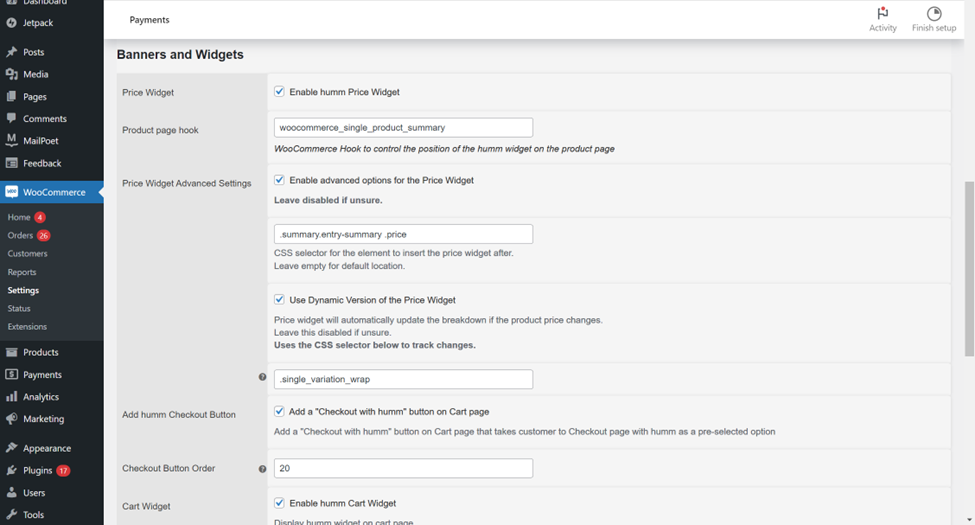
| Setting | |
|---|---|
| Price Widget | Will breakdown product price into installments |
| Add humm Checkout Button | Adds a button to the cart page to take customer directly to checkout with humm as pre-selected option |
| Checkout Order Button | Priority of the humm option on checkout. 1 being highest. |
| Cart Widget | Displays humm pricing widget on Cart Page |
| Top Banner Widget | Displays the humm Banner on your pages |
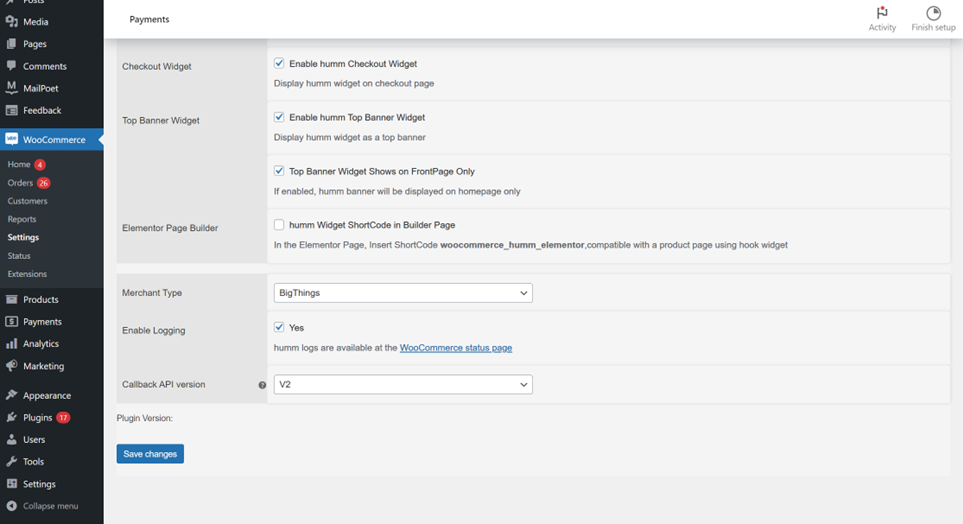
Make sure the following settings are also selected:
| Setting | Value |
|---|---|
| Merchant Type | BigThings |
| Enable Logging | Yes |
| Callback API version | V2 |
Need help?Please let us know if you require any assistance or have any questions via the Integration Assistance Form
Updated 12 months ago
What’s Next
