MSDynamics Integration
In order for you to generate a call-to-action on your invoices for your partners when using Microsoft Dynamics, you can follow these easy instructions to create a BidFin Invoice Template.
Implementation
We have two options available for this implementation:
- DocX Template Integration
- Static
- Dynamic
- Code Template Integration
Requirements
- Access to your company's Microsoft Dynamics CRM
- Someone with permission and knowledge on how to make changes on the invoice template within the CRM
- Template file provided by BidFin
DocX Template Integration
Static Implementation
- Open your DocX Invoice template file
- Locate the position where the BidFin template will be positioned
- Open the file provided called "BidFin static docx template.docx"
- Copy the contents of the template depending on which orientation suits your invoice better.
- Add them to your invoice template
- Save the changes and test
Dynamic Integration
- Open your DocX Invoice template file
- Locate the position where the BidFin template will be positioned
- Open the file provided call "BidFin MSDynamics template.docx
- Copy of the contents of the template depending on which orientation suits your invoice better
- Add them to your invoice template
- Use the CRM options to map the field values from the CRM onto the URL on the button of the template. See sample URL and the expected value for each field. If you do not use or capture any field, leave it blank.
https://www.bidfin.io/payments/?platform=widget&clientName=" & Fields!ClientName.Value & "&contactDetails=" & Fields!ContactDetails.Value & "&invoiceValue=" & Fields!InvoiceValue.Value & "&invoiceNumber=" & Fields!InvoiceNumber.Value| Field | Value/Data |
|---|---|
| clientName | Supplier Name |
| contactDetails | |
| invoiceValue | Invoice Amount (up to 2 decimals) |
| invoiceNumber | Invoice/Quote Number |
- Save the changes and test.
Code Template Integration
This integration type is for advanced setups where the invoicing is handled on web applications. Code can be transpiled to other languages and assets can be downloaded if needed to host locally.
Code Implementation
- Locate your template and the location to where you want to add the implementation.
- Add code to the invoice template
<div style="display: flex; flex-direction: column; align-items: stretch; padding: 10px; width: 170px;">
<img decoding="async" src="https://cdn.bidfin.io/widgets/assets/BidFin-logo-Horizontal_Colour.png" alt="Bidfin.io Logo" style="max-width: 170px; margin-bottom: 14px;">
<a href="https://www.bidfin.io/payments/?platform=widget" style="padding: 8px 25px; background-color: rgb(36, 136, 157); color: white; text-decoration: none; border-radius: 5px; text-align: center; margin-bottom: 10px;">Pay monthly</a>
<p style="color: rgb(0, 0, 0); font-size: 11px; text-align: center;">Pay in up to 5 years. <a href="https://www.bidfin.io/?platform=widget" target="_blank" rel="noopener noreferrer" style=" color: rgb(36, 136, 157); font-weight: bold;">Learn more</a>
</p>
</div>- Modify code as needed to match the template design.
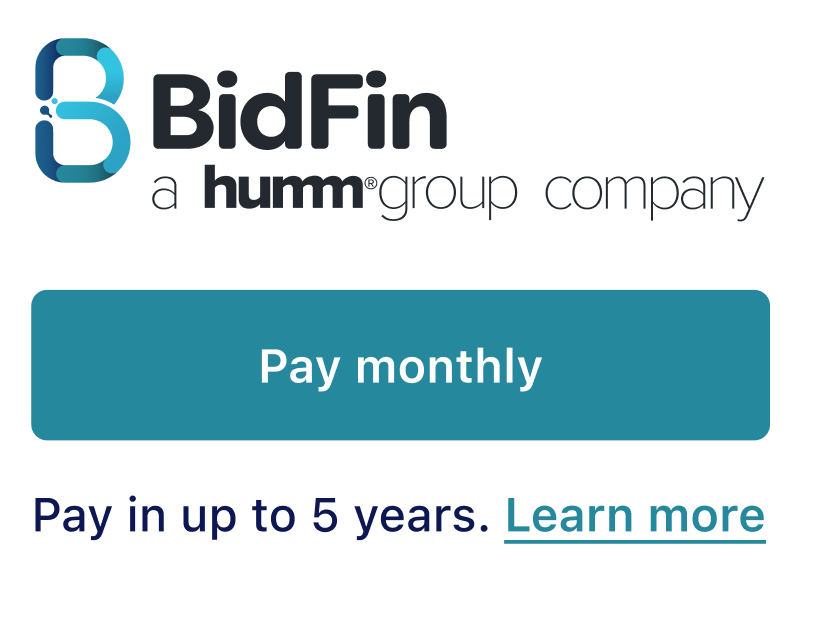
Dynamic Link Implementation
This integration extends the static nature of the integration by passing parameters from MSDynamics into a link to pre-fill the client details on the BidFin website form enhancing the user experience.
- Locate link (anchor tag) from the "Code template type integration"
- Replace it with the following:
<a href="https://www.bidfin.io/payments/?platform=widget&clientName=" & Fields!ClientName.Value & "&contactDetails=" & Fields!ContactDetails.Value & "&invoiceValue=" & Fields!InvoiceValue.Value & "&invoiceNumber=" & Fields!InvoiceNumber.Value" style="padding: 8px 25px; background-color: rgb(36, 136, 157); color: white; text-decoration: none; border-radius: 5px; text-align: center; margin-bottom: 10px;">Pay monthly</a>- Make sure the field names in the code match your CRM, if not change it to map the fields to your CRM's variables.
| Field | Value/Data |
|---|---|
| clientName | Supplier Name |
| contactDetails | |
| invoiceValue | Invoice Amount (Up to 2 decimals) |
| invoiceNumber | Invoice/Quote Number |
- Confirm the design was not affected by the change and test the new link.
- A correct implementation will see the fields on the BidFin website pre-filled with the information passed from the link.
Updated 9 months ago
