Landing Page
The humm Landing Page provides customers with a more in-depth look at the humm offering, providing details around the limits and terms the customer can expect to recieve, what the requirements for using humm are, as well as a way to sign up and start transacting through humm.
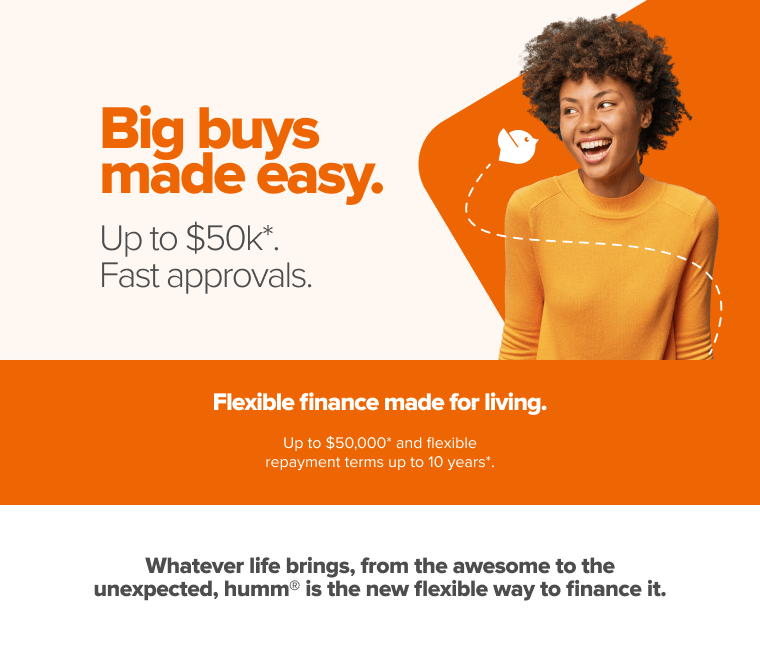
You can find the instructions for adding the Landing Page to your site below:
Adding the Page
- Login to your WooCommerce Admin Dashboard, then navigate to Pages > Add New Page
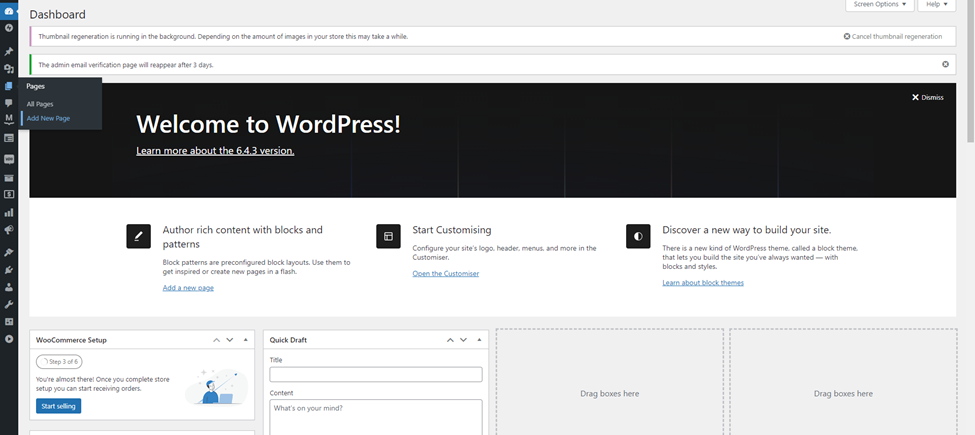
- Create a new page, type humm in the title.
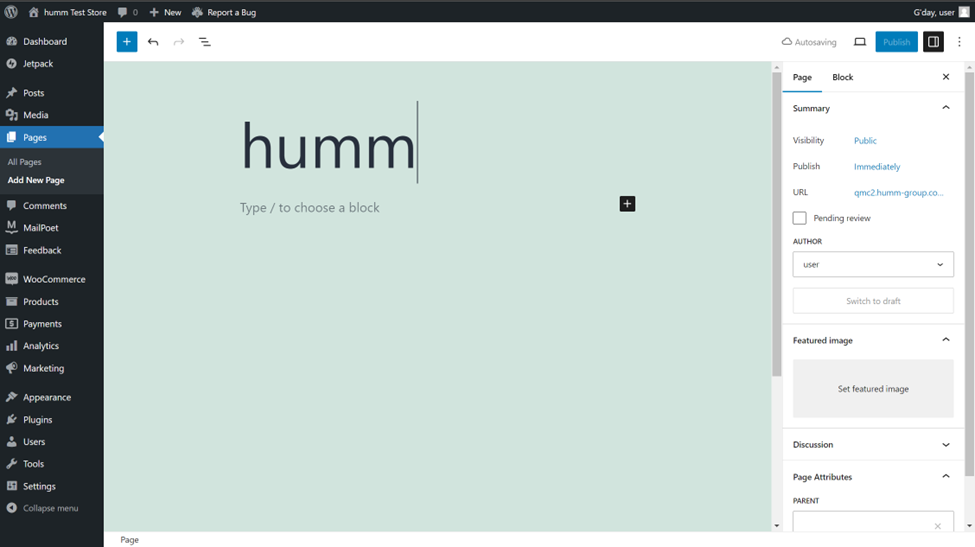
- Below, create a column (/columns)
- Select one column from your choices
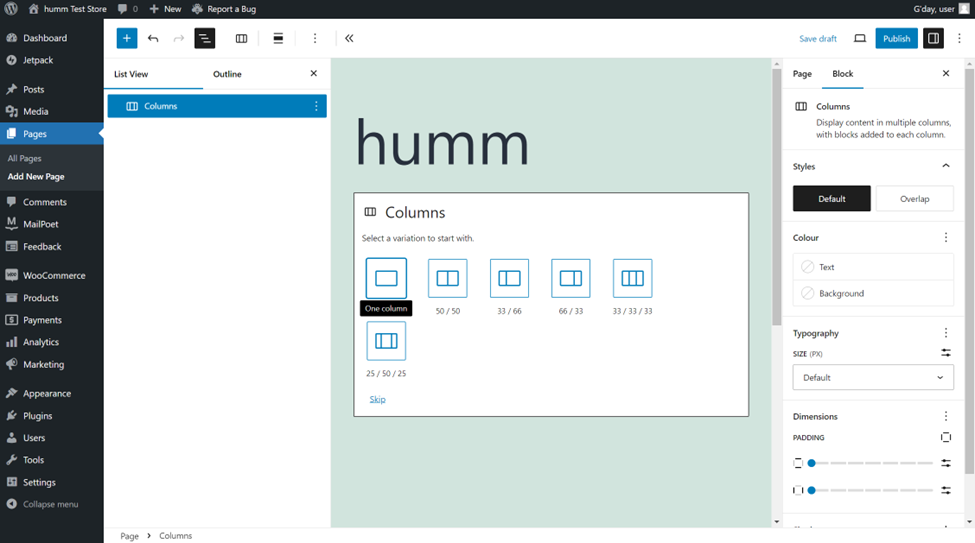
- Select columns again, then press Align and select Full widthor Wide Width.
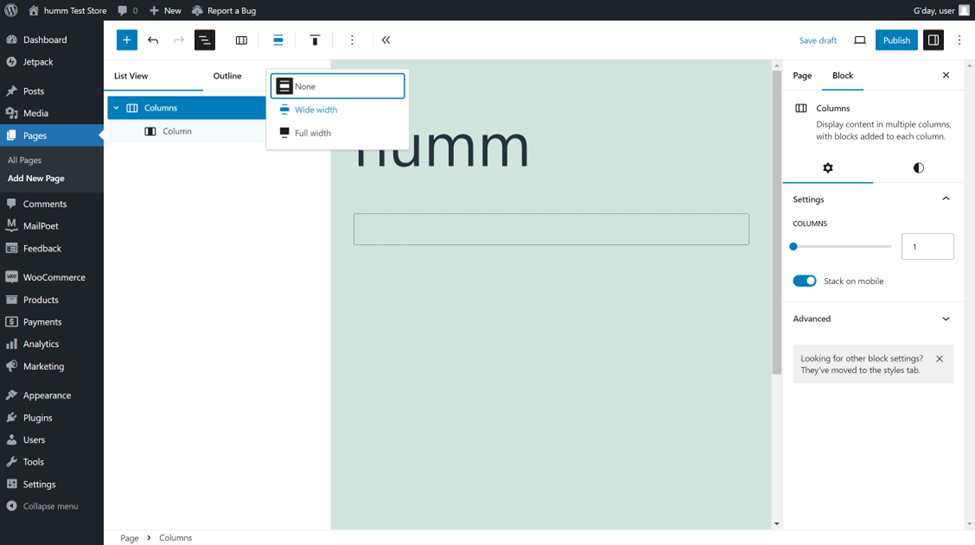
- Within the column, add Custom HTML
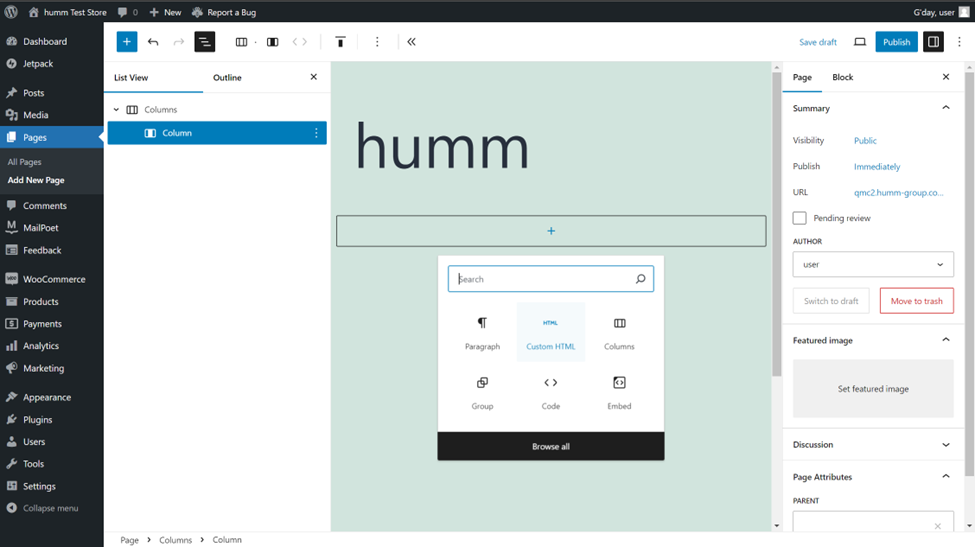
- Paste the Landing Page script within the Custom HTML field
<script id="humm-landing-page-big-online" src="https://widgets.shophumm.com.au/content/scripts/landing-page-big-online.js"></script>- Save and Publish.
Linking
- Within your Dashboard, navigate to Appearance > Menus.
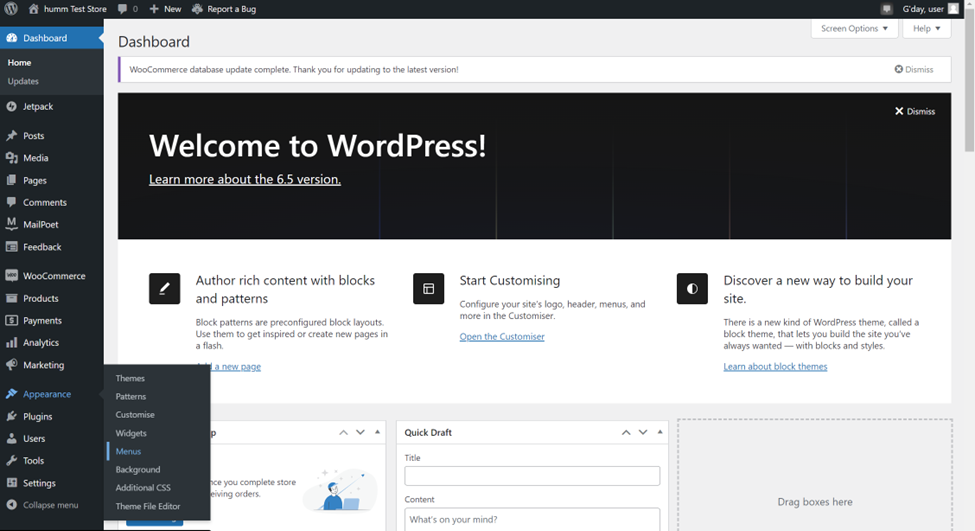
- Select the Menu you would like to add the Landing Page to, and tick the humm page, then click Add to Menu
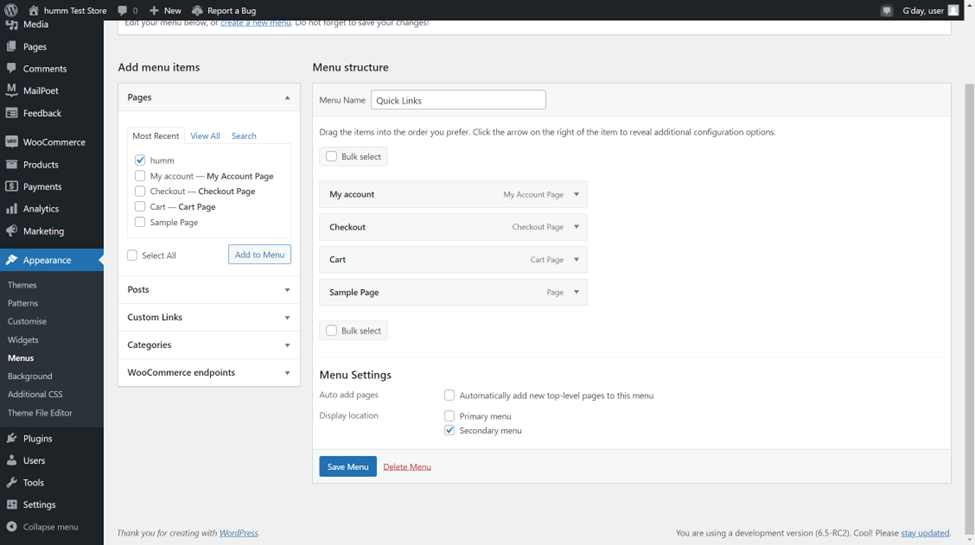
- Click Save Menu then check the menu on your site to check it's working correctly.
Need help?Please let us know if you need assistance or have questions via the Integration Assistance Form
Updated 8 months ago
