Landing Page
You may set up a dedicated Landing Page for your buyers to provide them with all the information about the humm service. In order to add it to you site, follow the below instructions.
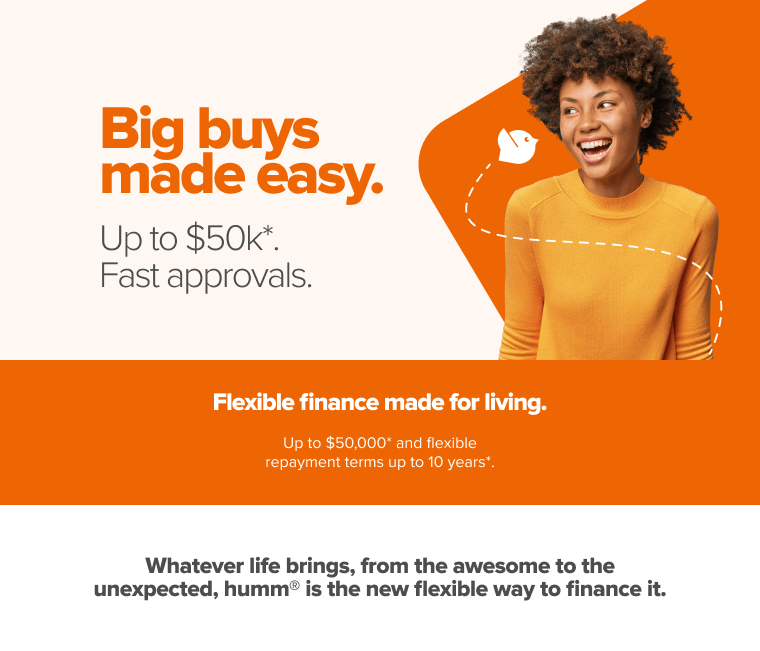
Adding
- In your Magento 2 admin portal, navigate to Content > Pages
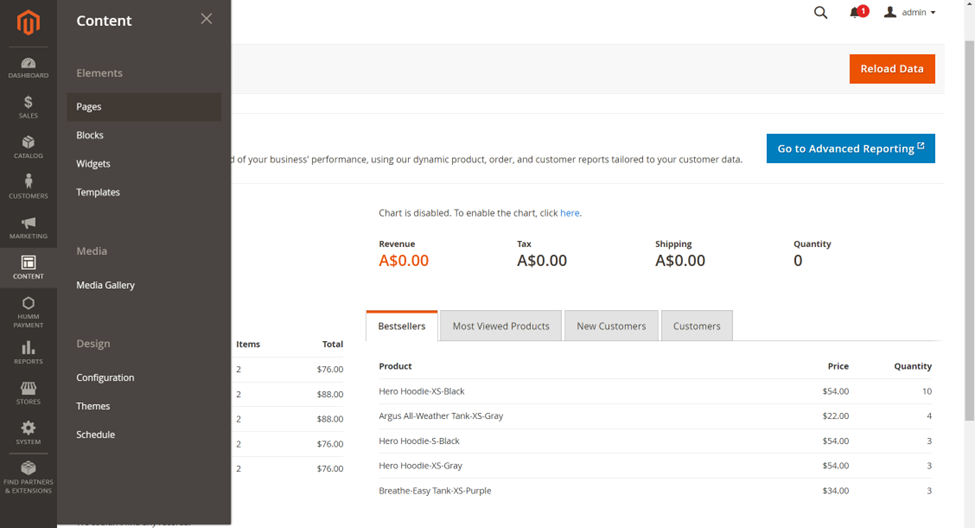
- Click Add New Page at the top right of the screen.
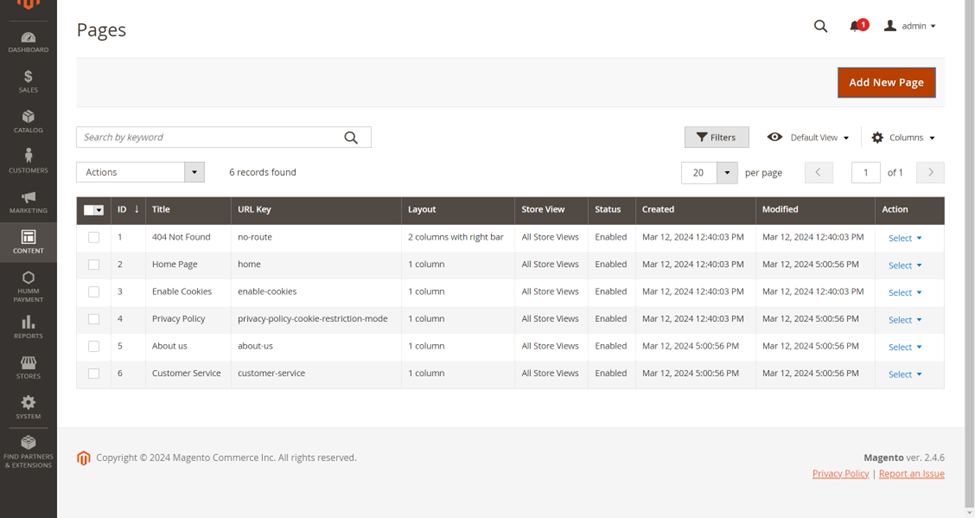
- Make sure the page is Enabled and name the Page Title "humm".
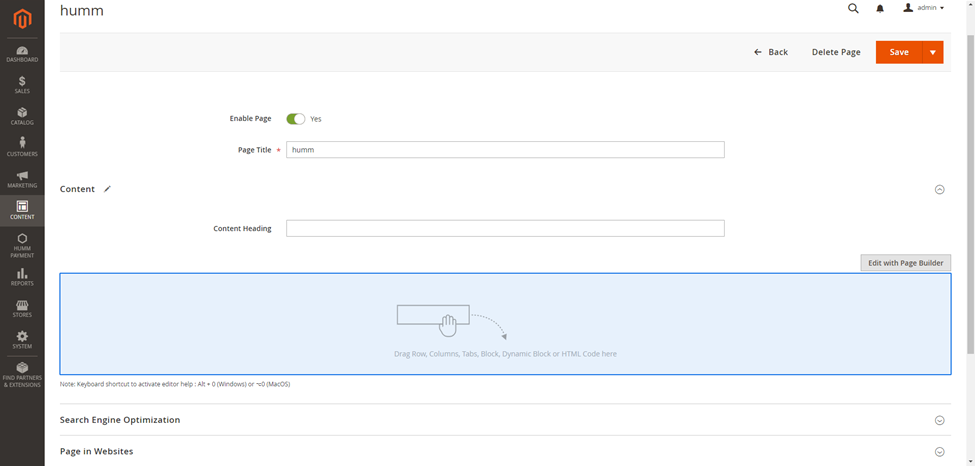
- Click the Edit with Page Builder button, then find HTML Code in the Elements section. Drag the HTML Code onto the page
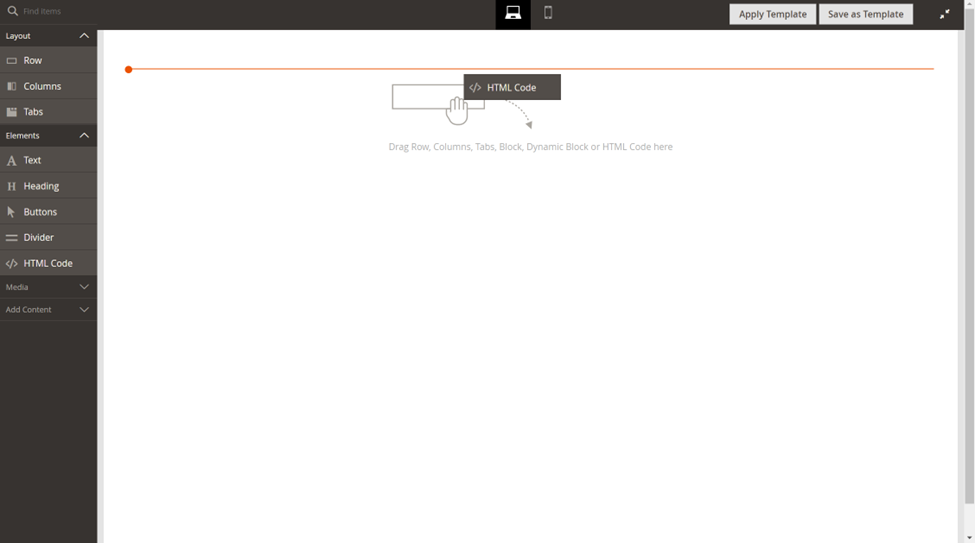
- Click the edit (cog) button on the HTML bar, then paste the below script into the page.
<script id="humm-landing-page-big-online" src="https://widgets.shophumm.com.au/content/scripts/landing-page-big-online.js"></script>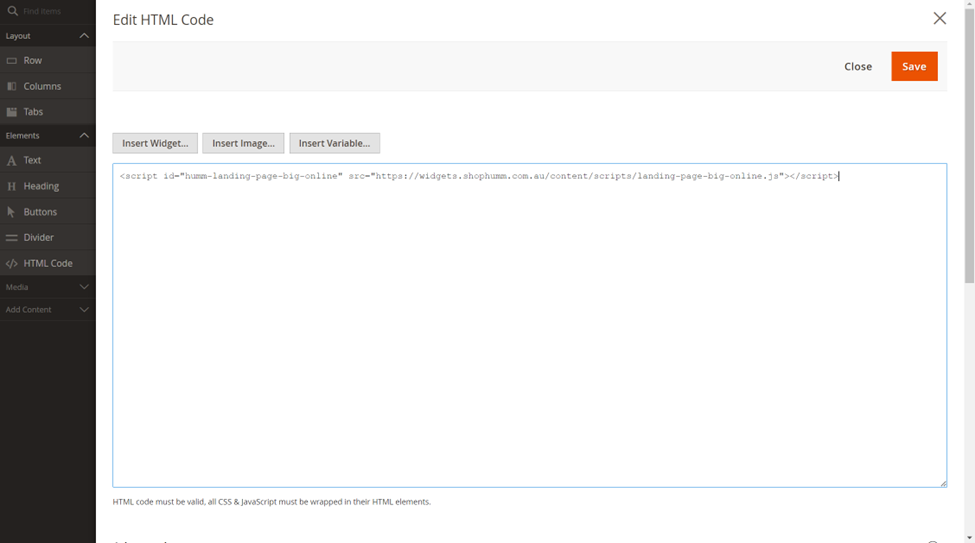
- Save, then exit full screen (top right corner of the page), then click Save again.
Linking
- Navigate to Content > Blocks
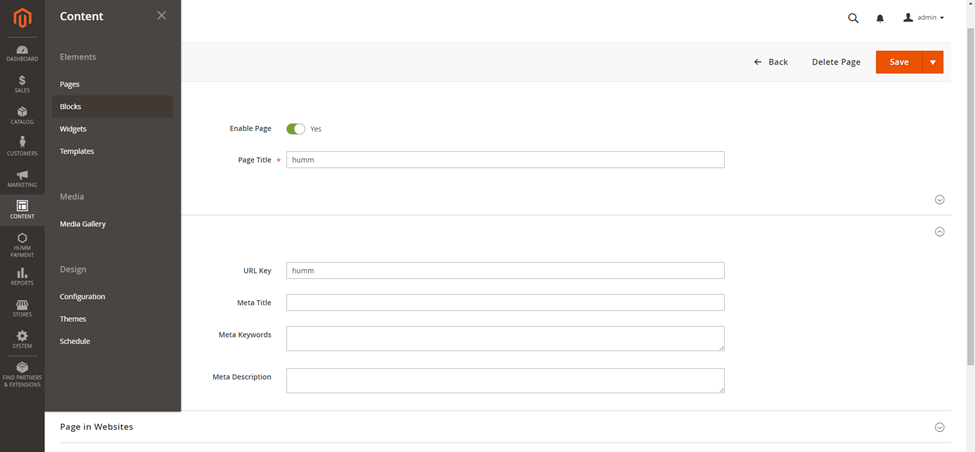
- Search or locate from the list which menu you would like to add the link to the page to
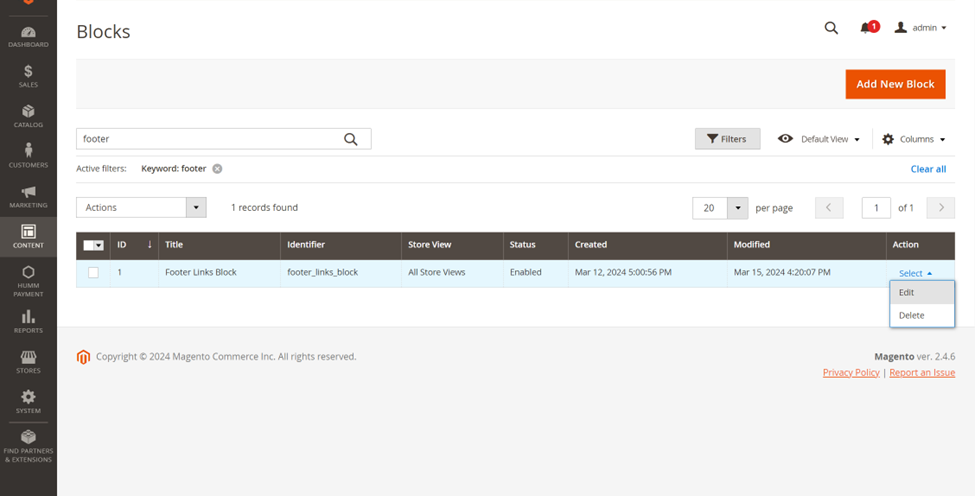
- Click on Select then Edit.
- Click on Edit with Page Builder then select the Edit button on the HTML Code
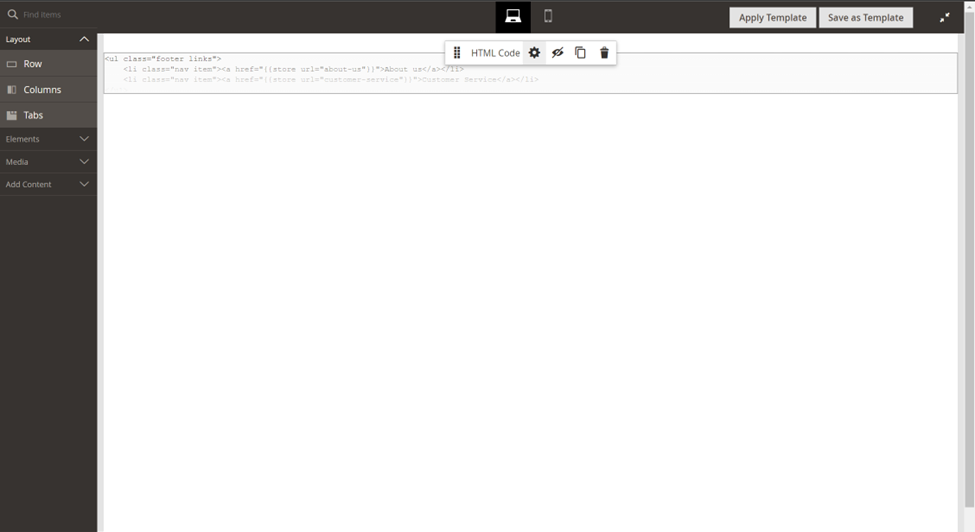
- Paste the below script underneath the other lines of code as below
<li class="nav item"><a href="{{store url="humm"}}">humm - Big Buys Made Easy</a></li>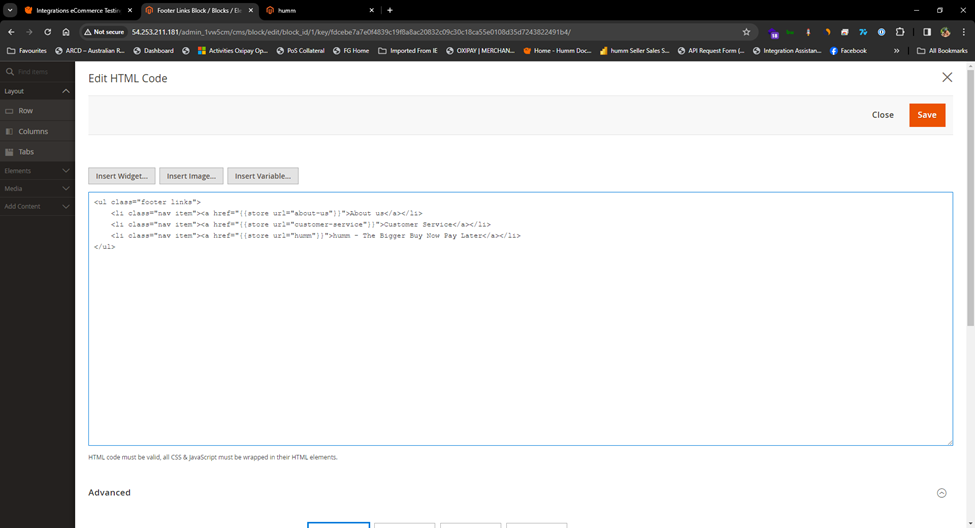
- Click Save, Close Full Screen, then Save again.
Need help?If you require any assistance or have any questions, please reach out to us via the Integration Assistance Form
Updated 8 months ago
