Installing
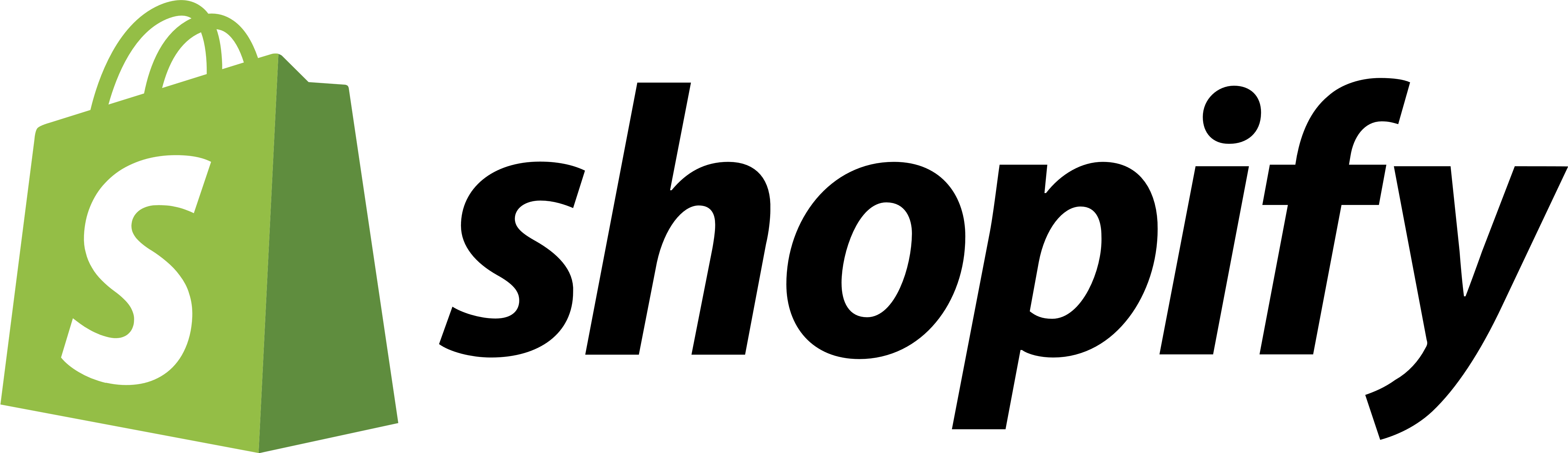
What you'll need
- humm Merchant Number
- API
You can request this via our API Request Form
Adding humm
- Add humm to your payment options by clicking on the humm Payment App link here.
- Click Install then login to your Shopify Account to connect with humm via the Payment App.
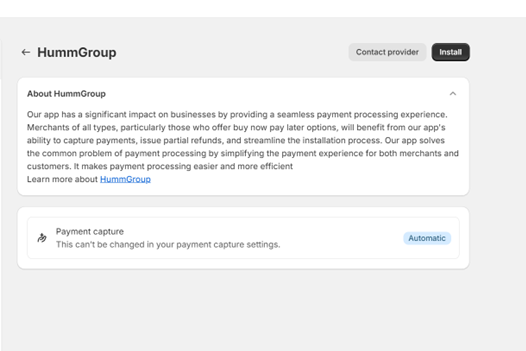
Connecting
Connect, then Install the App on the new browser tab created.
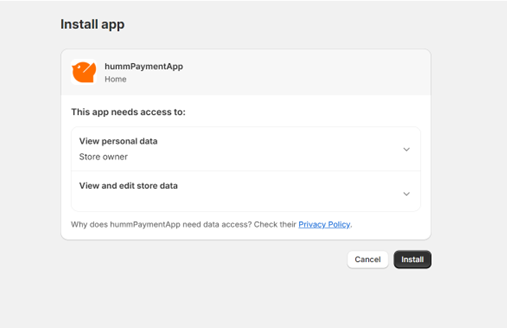
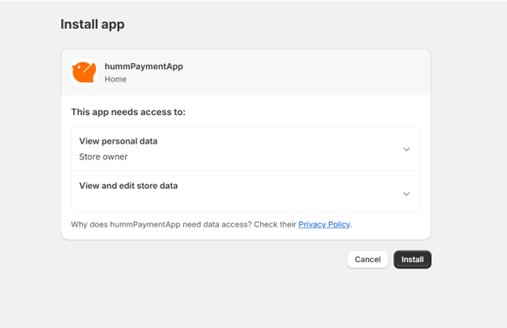
Configuring
Fill in the information required to configure the App correctly, then select Install at the bottom left of the page.
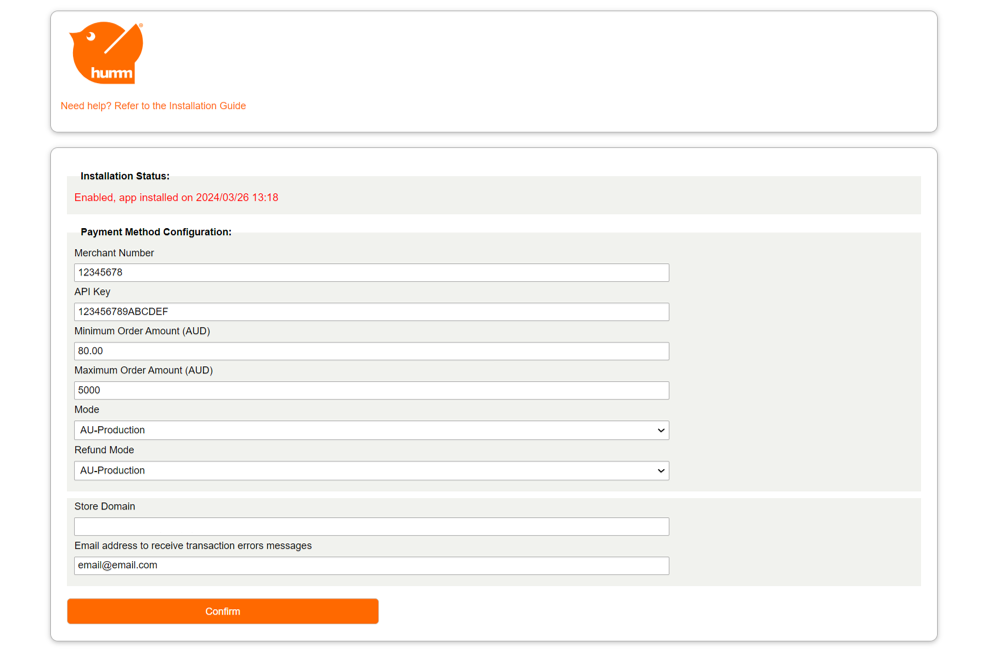
Sandbox CredentialsIf you have a staging/development Shopify site and would like Sandbox Credentials for testing, please reach out to us at [email protected]
Activating
Activate humm with the “Enable test mode” option not ticked to make humm available at checkout.
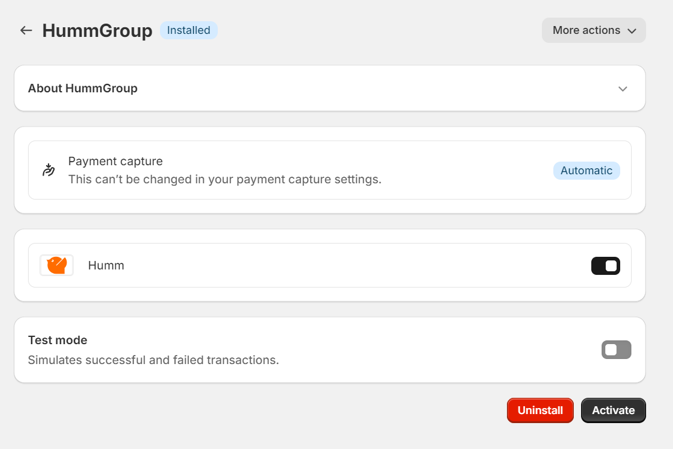
TestingTo check if the App is installed correctly, you can test your App by checking out and if it redirects to a humm page, the integration is working.
Need help?If you require assistance with the integration, please reach out to us via email on [email protected] or send a Shopify Staff Invite through to us.
Updated about 1 year ago
