Collaborator & Staff Invite Requests (Shopify)
If you require assistance with your integration or the widgets, we are able to assist with this.
There are two options for allowing us the permission to do the integration for you:
Collaborator Requests
We can request access to your store through our Shopify account via a Collaborator Request. Depending on your settings, this may require a Collaborator Request Code, which you can send through to us so that we can use this to send the request through.
To find your Collaborator Request Code:
- Login to your Shopify Admin
- Navigate to Users and permissions via the Settings
- Scroll down to Collaborators then locate the Collaborator Request Code.
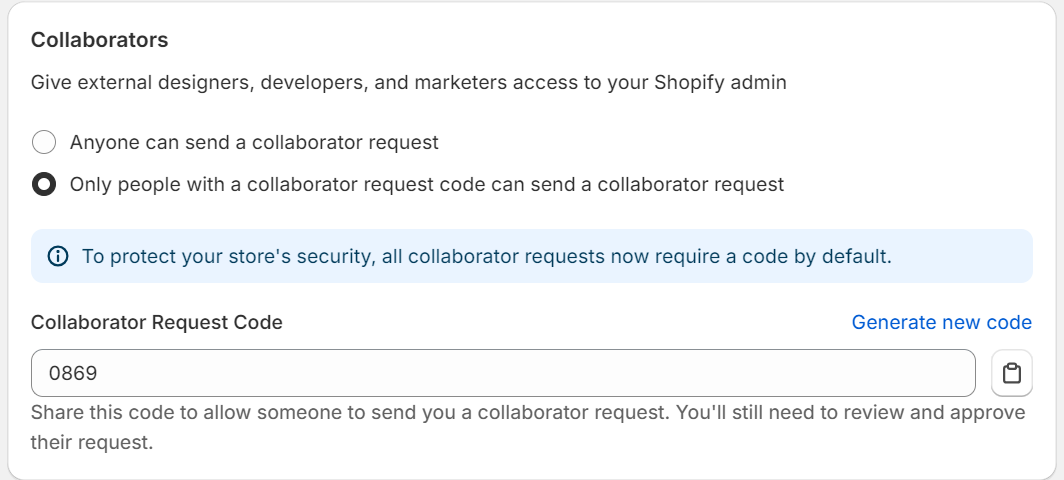
The request will require us to select some permissions for us to do this, which you will need to approve for us. These permissions can be reviewed and approved within the request.
ImportantWe will remove access to your site from our end once you are comfortable that you don't need any more support.
Staff Access Invite
If you prefer to send through access to us, please send the invite through to [email protected] with the following permissions ticketed to grant the required access:
To send us a Staff Access Invite, please proceed through the following steps:
- Login to your Shopify Admin
- Navigate to Users and permissions via the Settings
- Click on Add staff then enter the details required to send through the invite.
- Scroll to Store permissions then select the following permissions:
- Orders
- Customers
- Store Settings
- Finance
- Online Store
NoteFor confirmation of these permissions and the access they provide, please refer to the Shopify Staff Permissions Descriptions
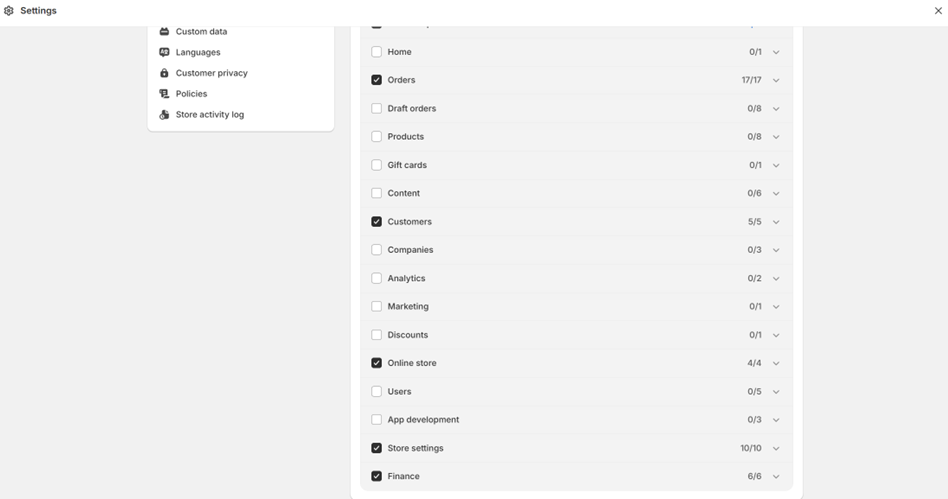
When this has been received we will accept the request and advise once we have finished, will notify you to confirm everything is completed.
ImportantIf all the work is satisfactory, please make sure to remove our access from your store in your Shopify Admin Page
Removing Access
In order to remove our access to your store, please remove our access to your store by completing the following steps:
- Login to your Shopify Admin
- Navigate to Users and permissions via the Settings
- Click on the user you wish to remove
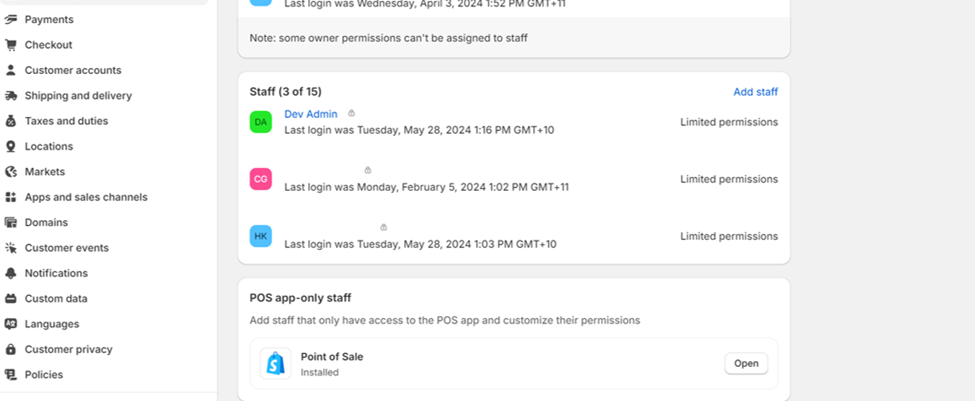
- Scroll to the bottom then select Remove Username
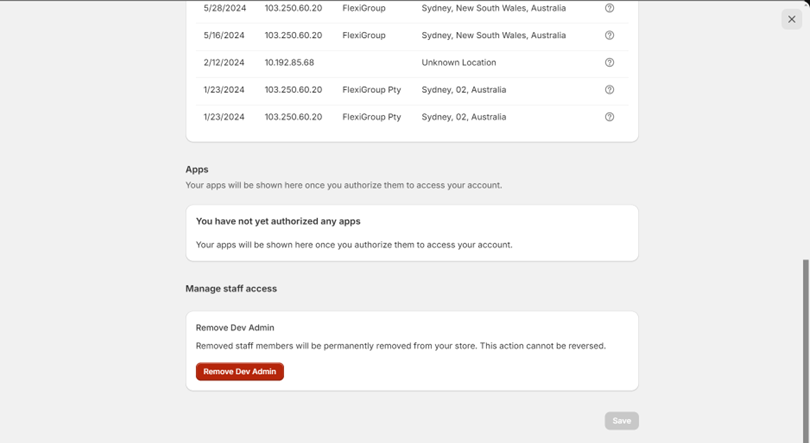
Updated 11 months ago
