Refunds - Magento
This guide is for Adobe Commerce (Magento 2) merchants wishing to process a refund a humm Order.
- Login to your Adobe Commerce Dashboard
- Navigate to Sales > Orders
- Locate the order you wish to refund then click on View
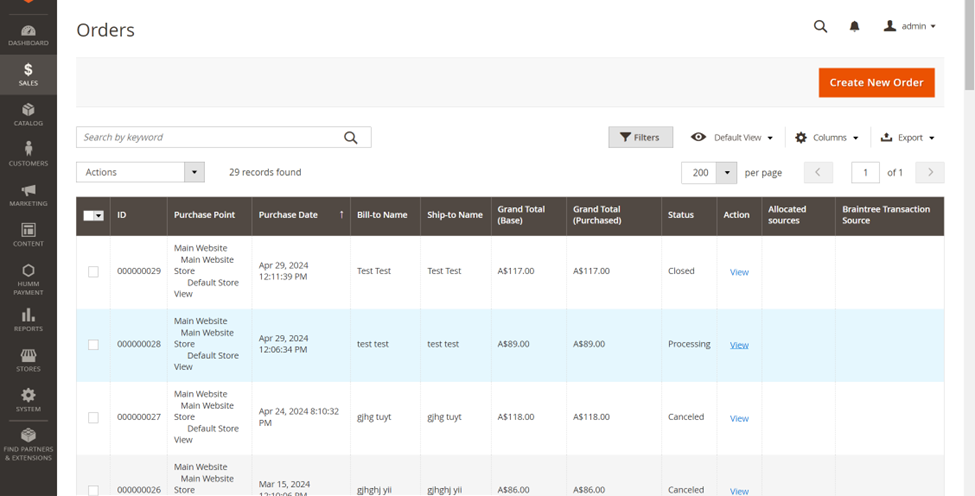
- Select Invoices, then view
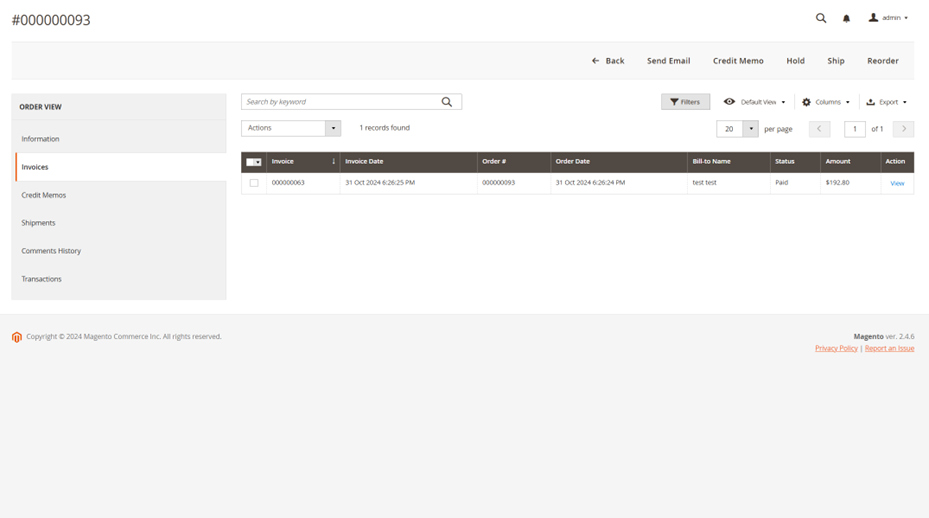
- Select Credit Memo at the top of the page
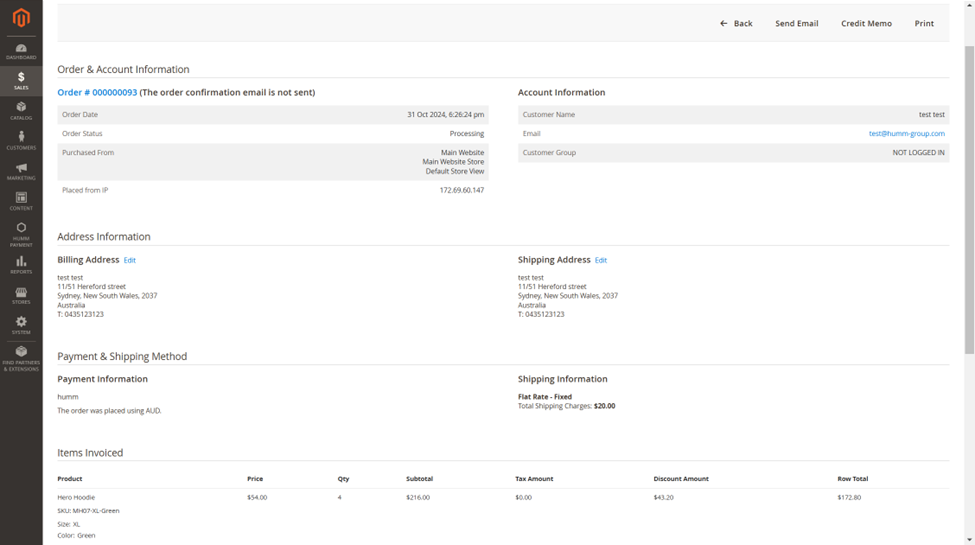
- To refund the full order, scroll to the bottom, review the order amounts you are refunding then click Refund.
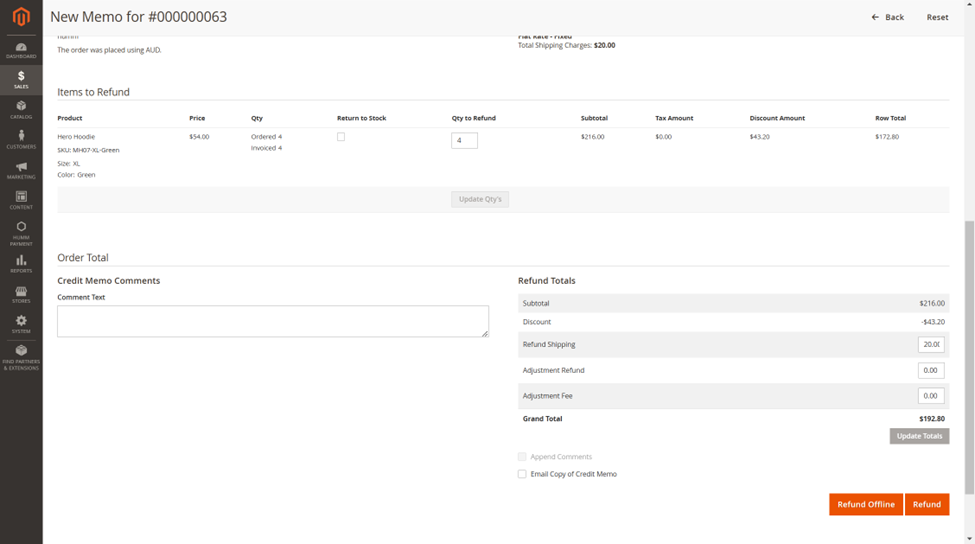
- To refund a partial amount, alter the quantity of the products to reduce the subtotal, then enter the amount you would like to refund under Adjustment Refund amount. Once you have confirmed the subtotals, click Refund.
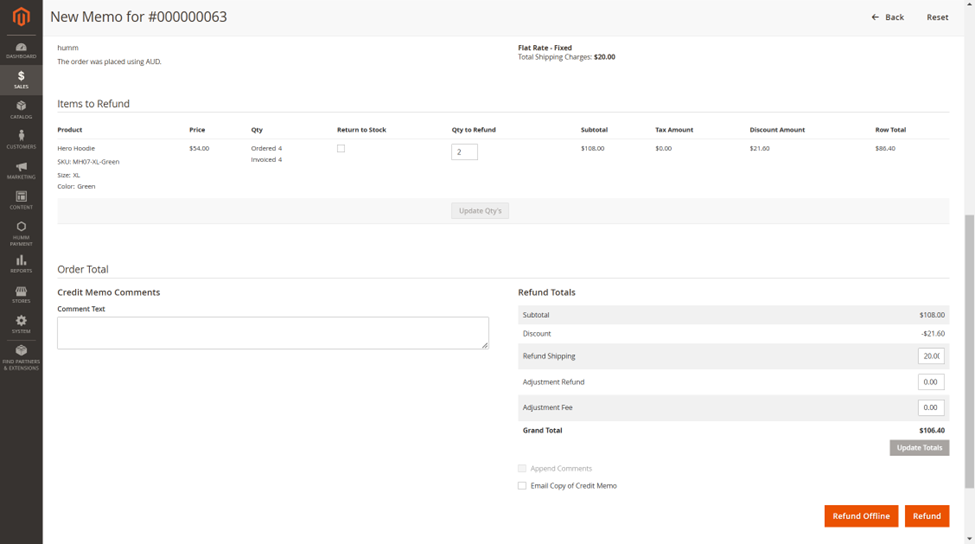
Any questions?If you require any help or have any questions, please let us know via the Integration Assistance Form
Updated about 1 year ago
