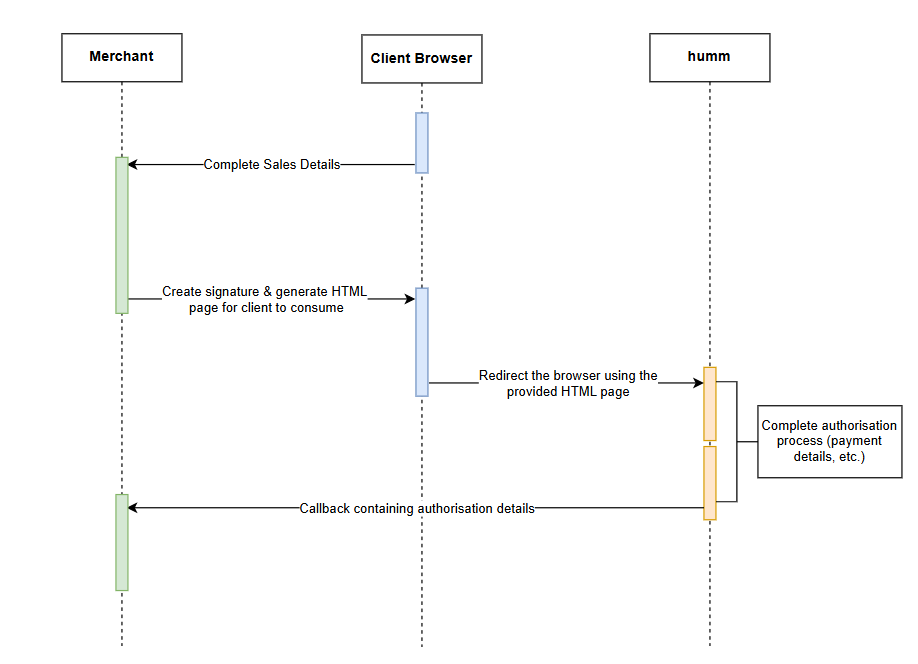The Pre-Population API has been designed for merchants who obtain and store their customers information within their own CMS. When a customer would like to purchase with humm, the Merchant can easily populate data from their CMS into a humm Buyer Portal application automatically using this API.
The client's browser performs a post to humm's API. The POST endpoint returns a view. This view is essentially a UI to complete the final payment step (and resolve any validation errors from the posted data).
An approved, declined, error page may follow an authorisation. These pages do not redirect automatically. The page relies on the client to press the Redirect Now button. This action will redirect to the URLs you provided in the original POST.
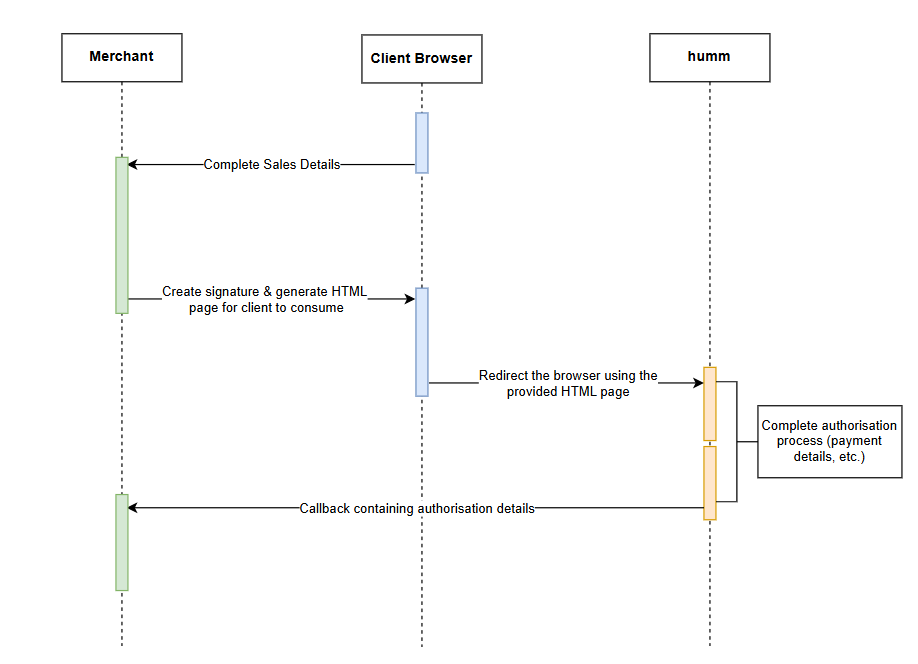
| Key | Type | Required | Sample | Description |
|---|
| x_account_id | String | True | 30199999 | The merchant number provided to you by Humm. |
| x_signature | String | True | | The signature for this request. See the section Signature Generation for details |
| x_guid | Guid (200) | False | | Your GUID reference for this transaction (required for resuming transactions) |
| x_reference | String | False | ABC123 | Your reference for this transaction |
| x_test | Boolean | False | True | Perform process under test mode |
| Key | Type | Required | Sample | Description |
|---|
| x_staff_first_name | String | False | Harry | The first name of the staff member processing this transaction |
| x_staff_last_name | String | False | Tipper | The last name of the staff member processing this transaction |
| Key | Type | Required | Sample | Description |
|---|
| x_currency | String | False | AUD, NZD | Will default to AUD if not specified |
| x_amount | Decimal | False | 1500.00 | The total sales amount of the transaction |
| x_deposit_amount | Decimal | False | 100.00 | The deposit paid by the customer |
| product | String | | Diamond Ring | Short description of the item or service purchased. NOTE: This is excluded from the API signature process |
| x_vip_number | Long (10) | False | 1234567890 | The customer's VIP or Pre-Approval number |
| Key | Type | Required | Sample | Description |
|---|
| x_customer_title | String | False | Mr = 1, Mrs = 2, Ms = 3, Miss = 4 | The customer's title |
| x_customer_first_name | String | False | John | The customer's first name |
| x_customer_middle_name | String | False | Andrew | The customer's middle name (not initial) |
| x_customer_last_name | String | False | Smith | The customer's surname |
| x_customer_email | String | False | [email protected] | The customer's email address |
| x_customer_mobile_phone | String | False | 0400123123 | The customer's mobile phone number |
| x_customer_home_phone | String | False | 0881231234 | The customer's full home phone number |
| x_customer_dob | Date | False | 1980-12-01 | The customer's date of birth (ISO8601), 18 years and older |
| Key | Type | Required | Sample | Description |
|---|
| x_customer_address_unit | String | False | 1 | The customer's address (unit number) |
| x_customer_address_street_number | String | False | 97 | The customer's address (street number) |
| x_customer_address_street_name | String | False | Pirie | The customer's address (street name) |
| x_customer_address_street_type | String | False | Street | The customer's address (street type) |
| x_customer_suburb | String | False | Adelaide | The customer's address (suburb) |
| x_customer_state | String | False | ACT, NSW, QLD, SA, TAS, NT, VIC, WA | The customer's address (state) |
| x_customer_postcode | Integer | False | 5000 | The customer's address (postcode) |
| x_customer_country | String | False | AU, NZ | Will default to AU if not specified |
| Key | Type | Required | Sample | Description |
|---|
| x_customer_employment_type | Integer | False | FullTime = 1, PartTime = 2, etc. | Employment type of the customer |
| x_customer_employment_hours_per_week | Decimal | False | 38 | Customer's total working hours (Not required for APC, VPC, SFR) |
| x_customer_employer_name | String | False | BHP Billiton | Customer's employer (Not required for APC, VPC, SFR) |
| x_customer_employer_suburb | String | False | Adelaide | Customer's employer suburb |
| x_customer_work_phone | String | False | 0882345678 | Customer's work phone number |
| x_customer_abn | String | False | 99 888 888 888 | Customer's ABN/ACN (Only if Self Employed) |
| x_customer_last_pay_date | Date | False | 2018-05-01 | Customer's last pay date |
| Key | Type | Required | Sample | Description |
|---|
| x_customer_id_type | Integer | False | 1: Driver's License, etc. | Identity type provided by the customer |
| x_customer_id_state | String | False | SA | State where the Customer's Identity issued |
| x_customer_id_expiry_date | Date | False | 2020-01-01 | Expiry date of Customer's Identity card |
| x_customer_id_number | String | False | abc255q | Identity card number |
| x_customer_id_reference | String | False | 123 | Additional identity card number/reference |
| Key | Type | Description |
|---|
| x_account_id | String | Your humm Merchant Number |
| x_purchase_number | String | Your purchase number for this transaction |
| x_reference | String | Your originating reference for this transaction |
| x_guid | Guid | Your originating GUID reference for this transaction |
| x_test | Boolean | Test mode enabled flag |
| x_amount | Decimal | The purchase amount of the transaction |
| x_deposit | Decimal | The deposit amount required for this transaction |
| x_timestamp | DateTime | System timestamp for the transaction |
| x_result | String | Response code (Pending, Approved, Cancelled, Declined, Errors, Expired) |
| x_signature | String | Response signature for verification |
private function postToCheckout($checkoutUrl, $payload)
{
echo
"<html>
<body>
<form id='form' action='$checkoutUrl' method='post'>";
foreach ($payload as $key => $value) {
echo "<input type='hidden' id='$key' name='$key' value='$value'/>";
}
echo
'</form>
</body>';
echo
'<script>
var form = document.getElementById("form");
form.submit();
</script>
</html>';
}
The merchant API has a test page for constructing a valid POST message at https://uat-seller.shophumm.com.au/TEST/API. Make sure each request has a unique (GUID) API reference. You may want to use a form auto-filler such as Chrome recorder as this is a very large form.
Note: If you require Sandbox Credentials for testing the API, please reach out to us via the Integration Assistance Form.