Point of Sale Device Activation
What you'll need?
- Active Merchant Account
- Merchant Number and Password
- Enabled for Instore Transactions
Integrating humm into your PoS System provides an easier way to process orders through humm for both you and your customers. The benefit of an integrated PoS system is that your customers can generate barcodes that you scan and generate the humm order for your store.
Getting started
Before you can start processing orders through your PoS system, you will need to ensure that you are enabled for instore transactions. This is a setting that our team will enable on request, so please reach out to [email protected] to ensure this enablement is processed. Once you have been enabled for instore transactions, your Merchant Portal will update to include the POS Device Tokens option on the left hand side of your Dashboard.
How to Generate Tokens
- If you are enabled for instore transactions, you will notice the POS Device Tokens option on the side panel of your Dashboard. If this option isn't available, please reach out to us to enable your account for instore transactions.
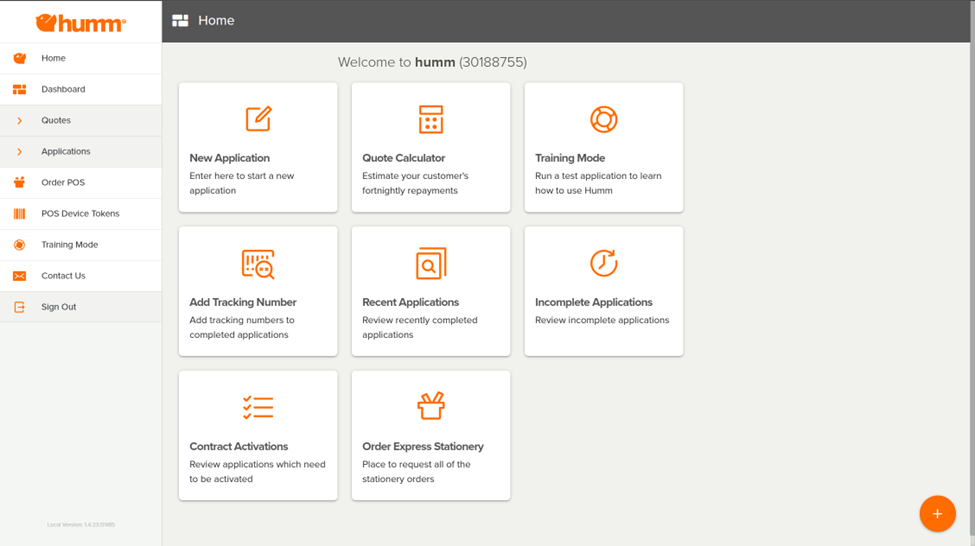
- After selecting the POS Device Tokens option, click on Generate then enter the amount of tokens you require.
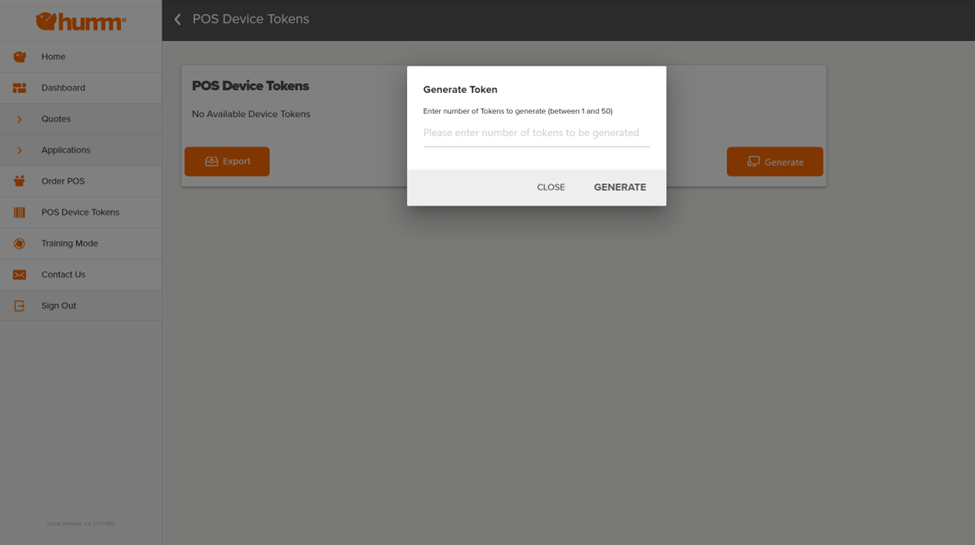
- Once you have generated your tokens, you'll be able to initialise your PoS software. Please refer to the documentation provided by your supported platform.
Can't Find The PoS Device Tokens Option?If you are unable to see the option to generate PoS Device Tokens, please reach out to us via the Integration Assistance Form.
Updated 17 days ago
