Configuring
Configure
- Within the Modules page, search for humm
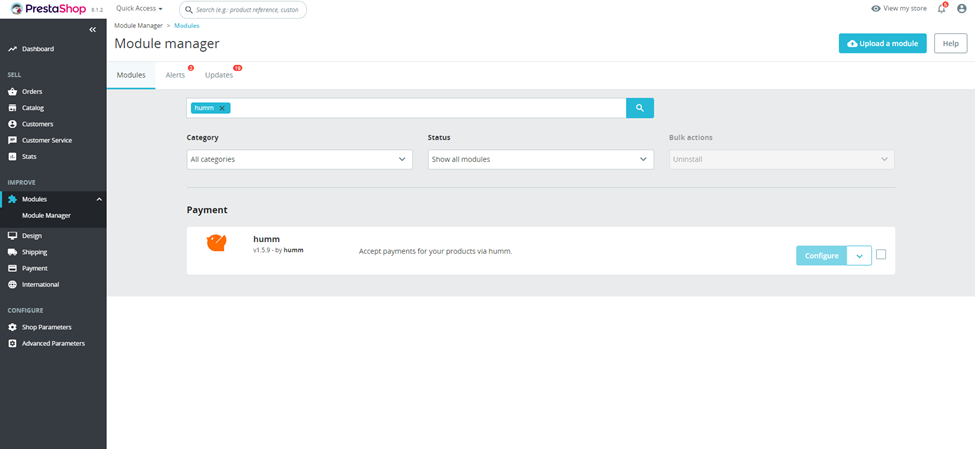
- Configure the Settings to the below
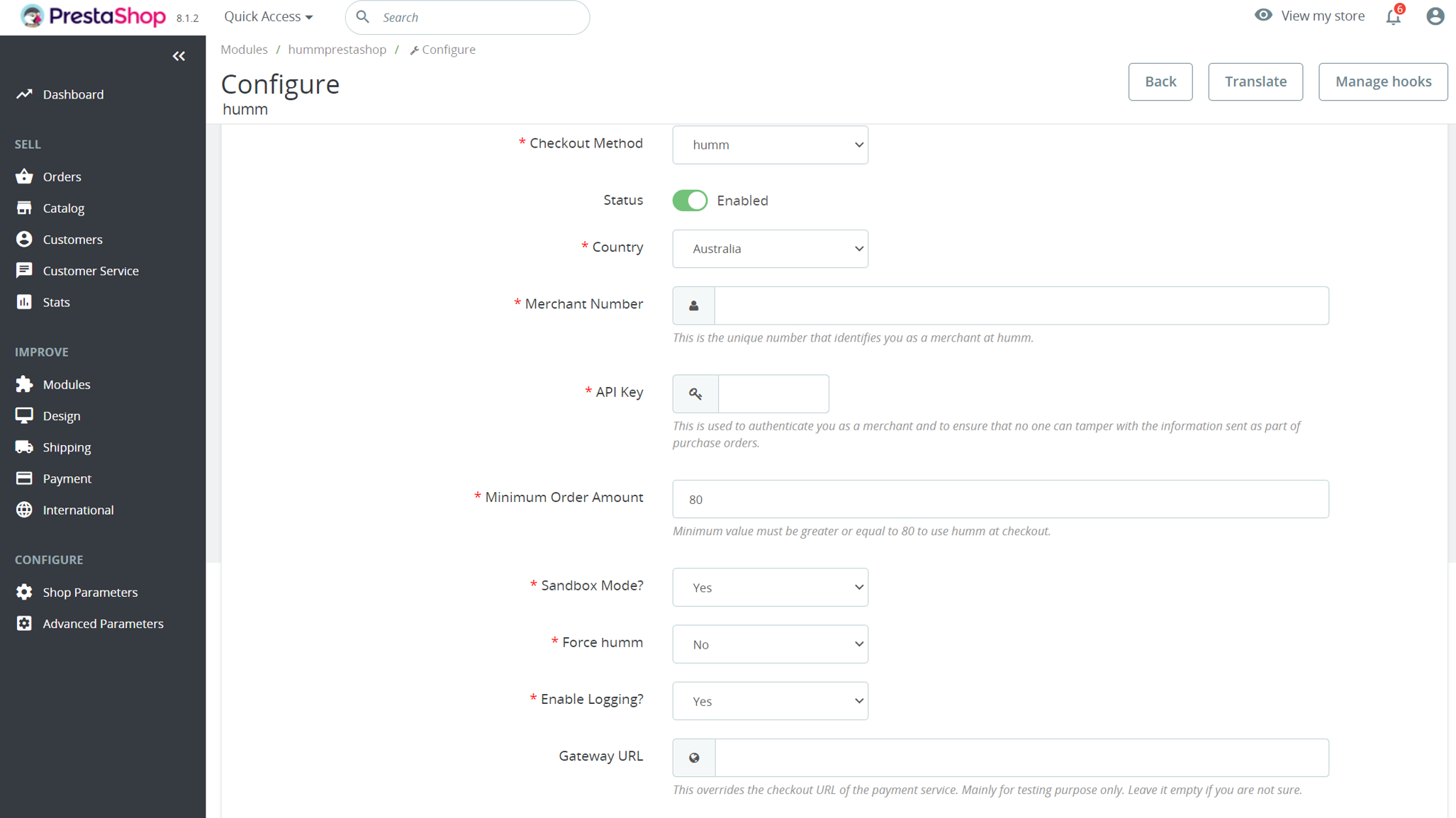
Widgets
Configure the Widgets to your preference
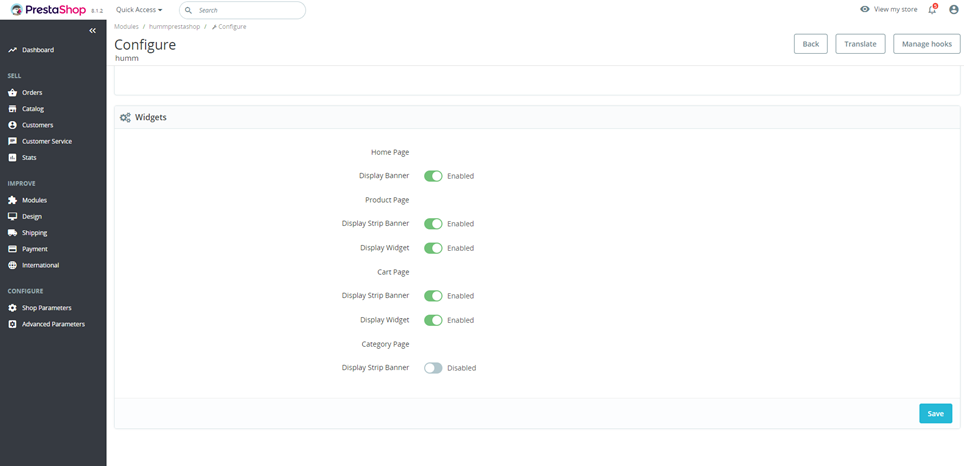
Home Page
| Setting | Explanation |
|---|---|
| Display Banner | Enable if you would like the humm Banner to appear on your home page |
Product Page
| Setting | Explanation |
|---|---|
| Display Strip Banner | Enable if you would like the humm Banner to appear on your product page |
| Display Widget | Enable if you would like the humm Price Widget to appear on your product page |
Cart Page
| Setting | Explanation |
|---|---|
| Display Strip Banner | Enable if you would like the humm Banner to appear on your cart page |
| Display Widget | Enable if you would ike the humm Price Widget to appear on your cart page |
Category Page
| Setting | Explanation |
|---|---|
| Display Strip Banner | Enable if you would like the humm Banner to appear on your category page |
Enabling
- Once you are happy with your configurations, click Save in the bottom right of the screen.
Updated about 1 year ago
