FAQ's
Checkout Issue
Customers are recieving this message when checking out with humm. How do I resolve this?
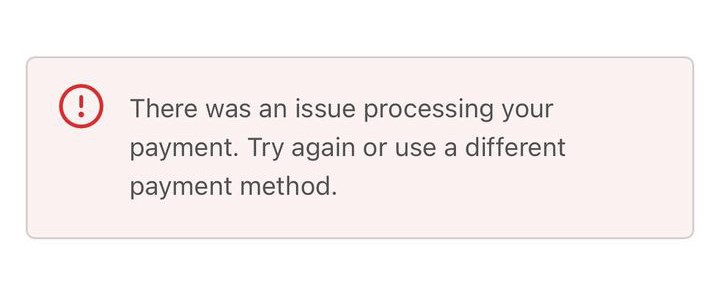
Should you encounter the above issue, please check the settings of your app within your Shopify Payments settings. Locate humm as the payment option, navigate to the Manage window, then double check the Min/MaxOrderAmount configuration to make sure it aligns with your humm Account limits. Once confirmed, click Update button.
Customers recieve a 400 error
If the customer is being redirected from your checkout to a 400 error page via the humm checkout, please check the Merchant Number and API you have inputted into your humm Shopify Payment App. Confirm the correct details have been entered and saved to the configuration, including Production options, then click Update button.
Why isn’t humm showing up as an option on my Checkout Page?
Make sure to Activate the plugin after enabling the configuration page.
How do I add humm widgets to my store?
You will need to add the various scripts we have for our widgets and assets, which can be acquired in the side panel to the left. If you require assistance with this, please reach out to Platform Integration Team via the Integration Assistance Form
Updated 12 months ago
