Landing Page
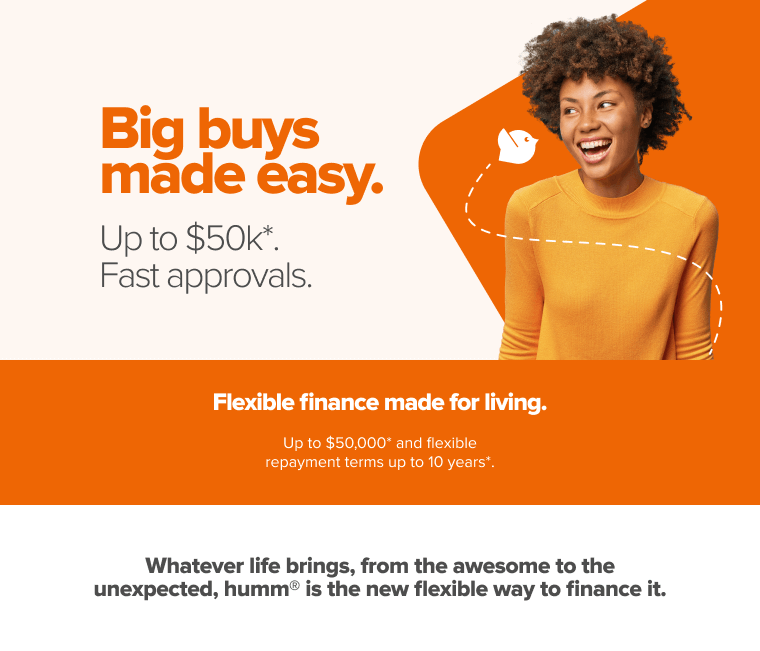
The Landing Page will be a great source of information for your customers, explaining the terms, associated costs, process and how they can get started with signing up to humm.
To add a Landing Page to your site, you will require the following script
<script id="humm-landing-page-big-online" src="https://widgets.shophumm.com.au/content/scripts/landing-page-big-online.js"></script>
Need help?Please reach out to us via the Integration Assistance Form
Adding
- Add a new page on your site, naming it humm - Big Buys Made Easy
- Paste the above script on the page under a "custom html" section.
- Preview the page, then save if correctly viewable.
Linking
Make sure to link the page to your navigation menu should you have one, so that your customers can find the Landing Page and learn more about the product.
Generally this is done by locating your Navigation Menu settings in the config, and adding humm as an option, then linking the page you just created.
Updated 8 months ago
