Refunds
Refunding
In order to process a refund for an order processed through humm, you will need to:
- Within your WooCommerce Admin Dashboard, select Orders
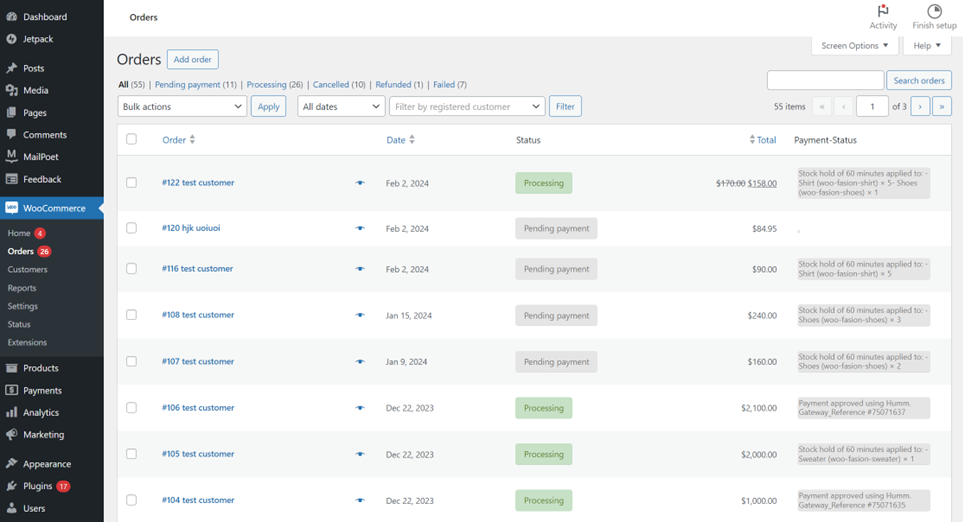
- Select the transaction, click on Refund in the bottom left.
- Select Restock refunded items or leave unchecked, then enter the amount you wish to refund, whether that be the whole amount or a partial refund.
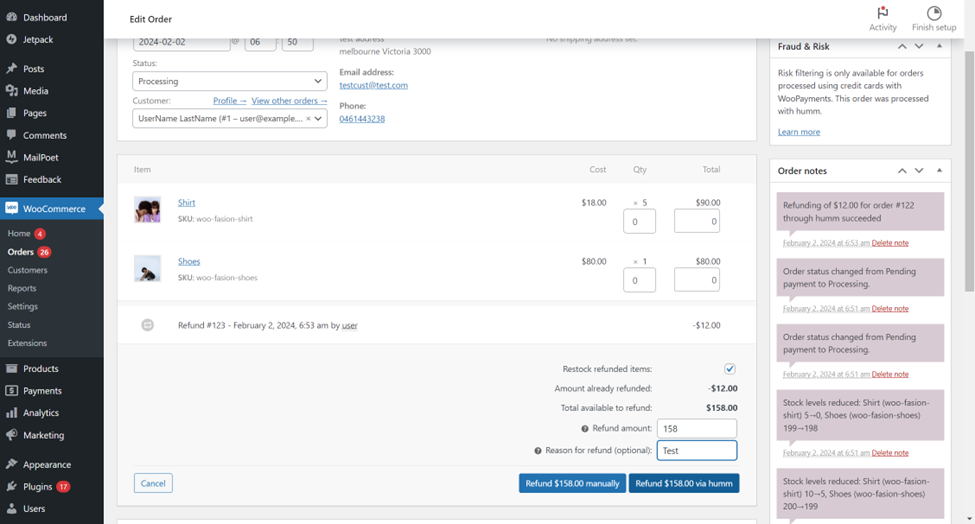
- Confirm the refund, by selecting Refund $xx.xx via humm
Updated about 1 year ago
What’s Next
